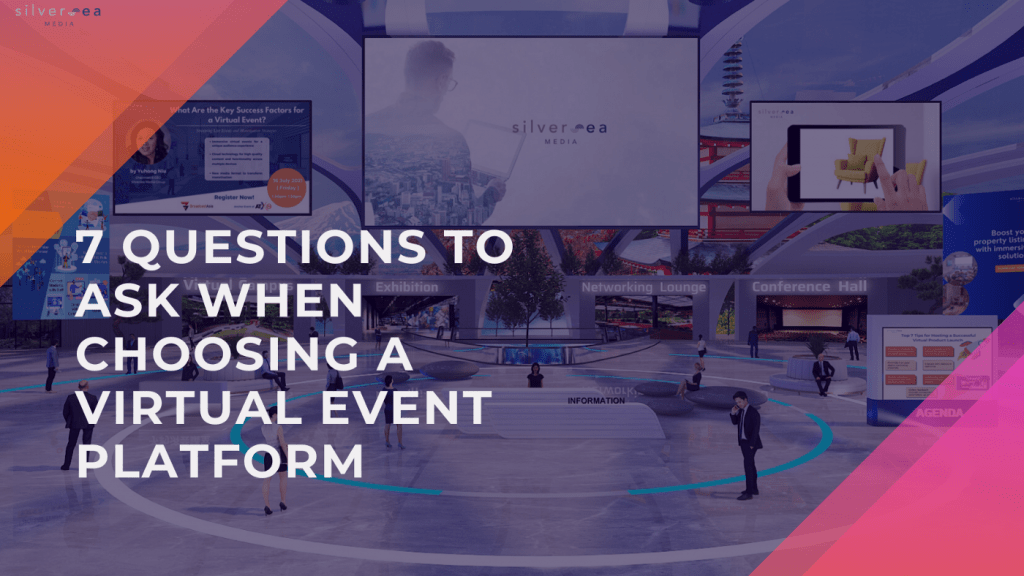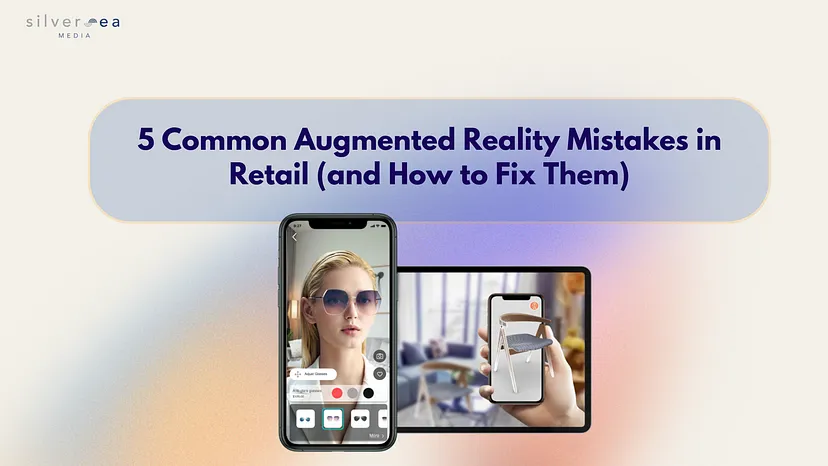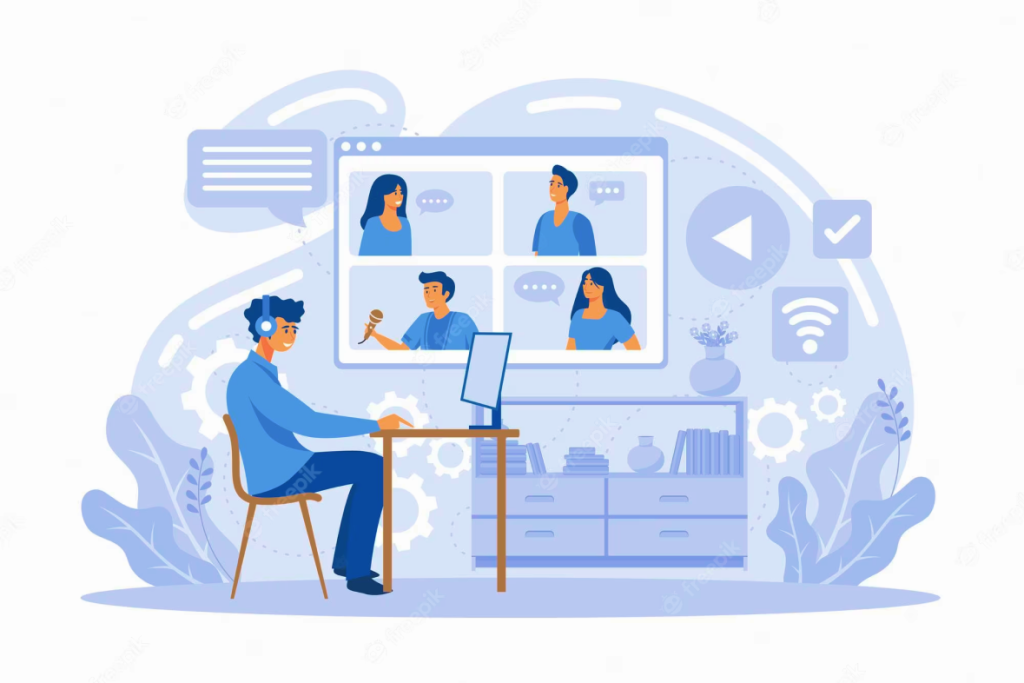A virtual event platform is dedicated to hosting, planning, and producing your virtual event. With so many available features, a virtual platform can automate and organize your event for your event team. While making a final call in choosing the virtual event platform, ask the right set of questions to the service provider. Ensure beforehand that the platform consists of the right features you need for your event or not.
Here are a few things you’ll need to think about when choosing a virtual event platform:

1. Which communication features or tools are available on the platform?
Being able to network and communicate with other participants is one of the crucial things in a virtual event. That is why you cannot afford to miss these features. Some powerful communications features include:
– Live chats (text, audio, or video chats)
– Group or 1:1 chats for communication between attendees, vendors, presenters, and event hosts
– Q&A feature for a keynote speaker
– Live polling
– Feedback or surveying feature
Make sure that your participants not only can view the content of your event but can also engage with others at the event.
2. Does this platform offer advertisement space or other monetization features?
Whether or not you intend to earn money from the event, you want to be sure that the virtual event platform at least offers this capability as you will need to provide avenues for vendors, sponsors, and event hosts to market or sell to attendees.
Some virtual events have home screens that allow attendees to flip through sponsors on the home screen. This increases brand awareness and can be tracked by site traffic and click rates. For large conferences and events, options for monetizing usually include sponsor signage, trade show booths, or drop-in appointments.
3. What features are available on the platform to engage with the audience?
It is no secret that audience engagement affects the outcome of a virtual event. Some highly suggested features are gamification, leaderboards, social wall, photo booths, matchmaking, and breakout sessions.
Ask about social media buttons, such as LinkedIn, Instagram, Facebook, and Twitter. By posting social media integration buttons on the platform, you are opening up the possibility for participants to promote the event on their personal social media pages and garner a wider reach.
Read “Tips to Avoid Attendee Burnout at Virtual Events”
4. Will there be different space types?
Similar to a physical event, spaces on a virtual event platform are areas that are dedicated to a specific thing, group, or session type. From sponsorship spaces to a virtual exhibit hall, conference hall, breakout session spaces, lobbies, registration, and other dedicated sites, you want your platform to clearly separate these areas. This makes it easier for attendees can navigate the event.
You can also create a dedicated space that generates a networking opportunity around a given session, topic, or vendor. That way, people know that they can go to this space to interact with another participant who is interested in this information.

5. Does the platform offer branding opportunities or other ways to customize the platform?
Branding plays a critical role in the attendee experience. When your guests first arrive, they should immediately feel that they have come to the right place and become immersed in the surroundings.
Seek out a platform that lets you customize the way your digital spaces look and feel, using imagery, color, video, and audio content. This transforms your virtual event from ordinary and uninspiring into a space that’s full of color, fun, and intrigue. Make sure that the virtual event platform is essentially “white-labeled”, so that your event branding is consistent during pre-event marketing, during the event, and post-event.
6. Does the platform support live broadcasting?
Live broadcasting gives online viewers a more genuine experience. It is great for hybrid events as you can show remote attendees what the event looks like in person, behind-the-scenes action, and even provide impromptu meet-and-greets.
Aside from that, the virtual event platform should be able to upload, schedule pre-recorded content. This feature allows you to produce events as “Simulive”, which is a simulated webinar or webcast. With Simulive, you can pre-record your content and it is presented as live with an interactive Q&A or live chat feature.
7. Does the platform provide any analytics, insight, or metrics?
Last but not least, ask about the option of tracking attendee data from the virtual event platform provider. If you want to track the level of engagement or the lead generation funner after the event, insights will clue you in to the areas in which the audience was most active. With a metrics dashboard, you can quickly view the necessary information that will help you to define ways that your event can improve.
Silversea Media’s Immersive Virtual Event Solution offers a series of multimedia formats for event participants to connect and engage with one another. One can chat with prospects via one-on-one text, audio, or video tools inside one’s exhibition booth during virtual meetings, or 3D workshops and webinars, among other features. The option to chat in real-time with booth representatives, conduct polls, and use other interactive features can easily expand the number and quality of interactions.
Learn more about the virtual event solution here